JDeveloper Basics - Resetting Integrated Weblogic Server
Have you every had a problem with JDevelopers Integrated Weblogic Server, or just want to reset your Integrated Weblogic Server. This is the guide for you.Many Guides say you need to delete your whole "system11.1.1.6.38.62.29" / "system" folder. That makes you loose all your JDeveloper settings. Rather than doing that, go into your JDeveloper system folder, and delete the folder "DefaultDomain"
Windows:
Go toThis can be in two places namely run:
%appdata%/jdeveloper/Windows + r
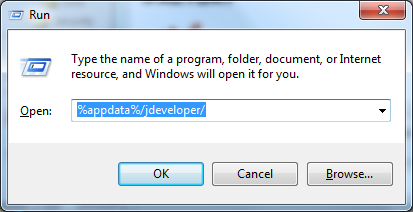
or in the address bar within windows explorer.
Linux
You can:
cd ~/.jdeveloper/
OS-Done:
Once you are int hat folder, and you have multiple JDevelopers installed, you must go into the folder that is "system" + JDeveloper Version. (You can find that out in my previous post.Go into that folder, and delete the DefaultDomain Folder.
Note:
This will not work if you are currently running JDeveloper#bearMan.
No comments:
Post a Comment